Let’s start from the beginning. What is a title tag, or meta title tag?
This element is one of the fundamental pillars of any web positioning strategy. Its function is to name the pages of your website and tell Google what the content on each of them is about.
Title tags are one of the first things search engines look at to determine how to rank your page.
![]()
Page Contents
Why Title Tags Are Important?
Like any other element of a website, you can – and should – write your title tags considering your web positioning strategy, and thus optimize them for search engines like Google.
Because both users and algorithms will use these tags, they must be easily readable by both. This requirement makes writing a title tag quite an art. Here I explain why.
The title tag is what appears in search results, therefore it is important that it accurately reflects what the page is about.
- It is an art because the title is the first opportunity you have to capture the attention of your potential clients and stand out from the competition. A misspelled title tag can reduce web traffic to your page and we certainly don’t want that.
- And it is a science because it is an element that search engines use in their rankings, so you need to choose the right keywords that tell search engines what the page is about.
Also, to get the most out of a title tag, it must be between 50 and 60 characters long. With a longer length, the text could be cut off in search results without users being able to read it in full.
Where the Title Tag Appears?
Every page on a website contains a title tag.
As you’ve probably noticed, the title that is placed on the tag does not necessarily appear in the text of the website, but it will appear in:
- The title of the search results on Google or any other search engine.
- The upper part of your browser or in the tab that you have open.
- The contents that you decide to share on Facebook or another social platform.
Altogether, this sum of things makes the title tag one of the vital parts of SEO. We will look at this in a little more detail below.
1. Search engine results pages
The title tag determines the title that will be seen in search engine results and is a user’s first experience with your site. Even if your website is already ranking well, a good title can be the deciding factor in determining whether or not someone clicks on your link.
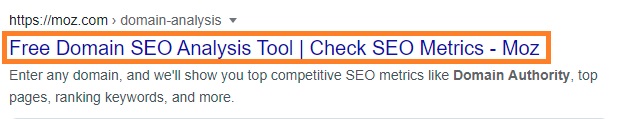
2. Web browsers
As we saw, the title tag is also displayed at the top of the web browser and acts as a placeholder, especially for people who have many browser tabs open, helping people not to lose track of their content.
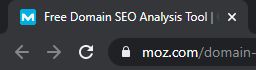
3. Social networks
Some external websites, especially social media, will use the title tag of your site’s pages to determine what to show when you share content on that page, as the following example of a Facebook banner shows:
It must be taken into account that some social networks (such as Facebook and Twitter) have their meta tags, which allows us to edit them according to the use we want to give them and in which social network we want to share our content.
How Do I Write a Good Title Tag?
Because title tags are such an important part of both search engine optimization and the user’s search experience, writing them effectively is a high-impact task for your business.
Here are critical recommendations for optimizing title tags for search engine and usability goals:
1. The length of the title
If a title is too long, search engines may shorten it by adding an ellipsis (“…”) and you could end up missing important words.
While we generally recommend keeping titles to less than 60 characters, the exact limit is a bit more complicated and is based on a 600-pixel container.
For example, some letters naturally take up more space than others. A capital ‘W’ is wider than a lower case ‘i’ or ‘t’. It is a detail, but things like that could make part of a text visible or not, even if it meets the suggested number of characters.
To avoid this, try to avoid ALL CAPITAL LETTERS. Also, being difficult to read for visitors, they can severely limit the number of characters that Google will display in its results.
Finally, it must be considered that, in some cases, longer titles may work better for sharing on social networks, that is why it is always important to know the audience we are targeting well.
2. Don’t overdo your SEO keywords
Although the Google algorithm does not apply a penalty for the extension of the titles, we can have problems if we start filling the titles with keywords that generate a bad experience for users.
In these cases, it is recommended to avoid titles that are only a list of keywords or that repeat the variations of the same keyword over and over again. These titles are bad and unattractive to users and could get you in trouble with search engines.
Search engines understand keyword variations, so it is unnecessary, and counterproductive, to include every version of the keyword in a title.
3. Give each page a unique title
Unique titles help search engines understand that your content is unique and valuable, and they also lead to higher click-through rates.
On the scale of hundreds or thousands of websites, it may seem impossible to create a unique title for each page, but modern platforms, such as WordPress, should make it easy for you to create unique titles for the most important pages on your site.
For example, if you have thousands of product pages with a database of product names and categories, you could use that data to easily generate headlines such as:
[Product name] – [Product category] | [Brand name]
Also, avoid default titles like “Home” or “New Page” – these can make Google think you have duplicate content on your website (or even with other sites). Also, these titles almost always reduce click-through rates. Let’s ask ourselves: what are the chances of clicking on a page called “Untitled” or “Product Page”?
4. Put important keywords first
Based on the experience of SEO specialist sites, keywords closest to the beginning of your title tag can have the greatest impact on search rankings.
Also, when reading, people scan only the first two words of a headline. This is why we recommend titles where the most unique aspect of the page (for example, the product name) appears first.
Avoid titles like:
Brand name | Major Product Category – Minor Product Category – Product Name
Titles like this example contain repetitive information and provide very little value at first glance.
5. The ideal number of keywords
SEO experts recommend not using more than 2 keywords in the title tag. This should contain the specific keywords, the ones that are closely related to the page title and are relevant to your content.
[Keyword 1] | [Keyword 2] | [Company name]
6. Take advantage of your brand
If you have a strong, well-known brand, adding it to your titles can help increase click-through rates. In general, we recommend putting the branding at the end of the title, but there are cases (such as on the home page) where you may want to focus more on the branding and place it at the beginning.
7. Write for your clients
While title tags are very important for SEO, remember that your first job is to attract your potential clients. That’s why it’s vital to think about the entire user experience when creating your title tags, as well as optimization and keyword usage.
The title tag is a new visitor’s first interaction with your brand; it should convey the most positive and accurate message possible.
Why Isn’t Google Using My Title Tag?
Sometimes Google can display a title that doesn’t match your title tag. We know this can be frustrating, especially after all the recommendations we’ve given you for optimizing title tags.
It also does not happen regularly, but unfortunately, there is no way to force them to use the title you have defined. When this happens, there are four likely explanations.
1. Your title is full of keywords
As we saw earlier, if you try to fill your title tags with keywords (over-optimization), Google may choose to modify them. So the best thing is to write it, first, so that it is more user-friendly and, second, so that Google does not modify it on its own.
2. Your title does not match the query
If the content of your page matches a search query that is not well represented in the title tag, Google may also choose to automatically rewrite.
This is not necessarily a bad thing; remember that Google’s business is that users find whatever they are looking for. For this reason, it is best to create the title so that it better matches those search keywords and with the intention of the users.
3. You have an alternative title
In some cases, if you include data from alternative titles, such as meta tags for Facebook or Twitter, Google may choose to use those titles. Again, this is not necessarily a bad thing, but if this creates an unwanted display title, you may want to rewrite the data.
4. You have an old DMOZ listing
In rare cases, search engines can get a title from DMOZ (also known as the Open Directory Project). If the title shown in the search doesn’t match your title tag but matches your DMOZ listing, you can block that substitution with Robots’ NOODP tag, which looks like this:
<meta name = “robots” content = “noodp”>
Meta robots are quite a technical topic, which may never happen to you, but if you are seeing an inexplicable screen title in the search results, it is advisable to change the title tag and save yourself headaches.
Sometimes SEO can indeed be a headache. It does not have to be like that. For example, creating page title tags is pretty simple. It may seem complicated at first, but once you start to know the subject, and above all, to experiment, you see how easy it is.
If you are not currently harnessing the power of optimized title tags, you should start now by applying these tips. Best of all, it only requires a small modification to what you have already done, and you will see how your web site’s visibility will improve in Google search results.

