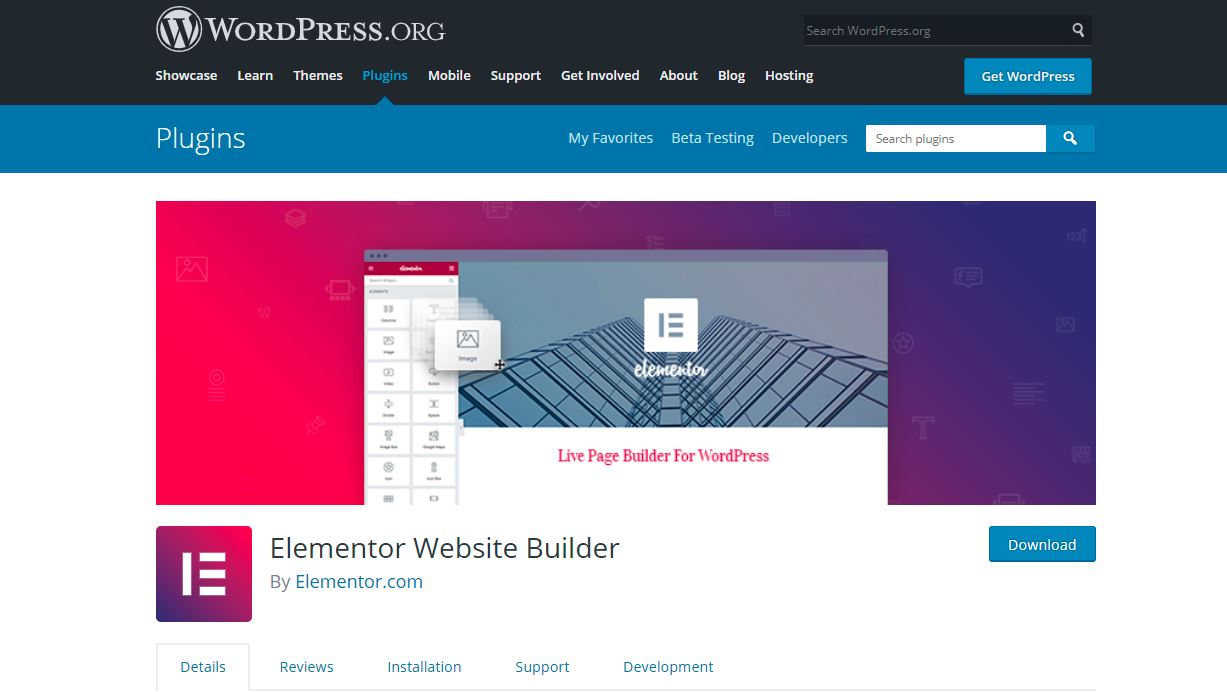One of the eternal doubts of all the people who start to create their website is which WordPress plugins should not be missing on their website, not everyone needs the same plugins since they all have different purposes, and what is worth one person may not be worth another. But in this article, I am going to compile a list of the best WordPress plugins that can be useful for (almost) everyone.
Page Contents
What are WordPress plugins?
Before getting into the subject, let’s do a brief review of what WordPress plugins are.
A plugin is a tool that adds new functionality to WordPress. That is, they serve to extend the functionality that the content manager itself brings by default.
There are plugins for all kinds of purposes: to share on social networks, to optimize the speed of the web, to create forums, to avoid spam, to create e-commerce, and much more.
There are thousands of plugins for thousands of purposes, so it can be difficult to choose which of them you should install on your website.
But the most important thing is not to be blinded by all of them and not to start installing them without reason, because you can end up overloading the web, which will bring you problems.
Also Read: How to Install a Free SSL Certificate in WordPress Easy Steps
How to choose plugins for WordPress?
A rule that you must strictly follow is not to install plugins that you do not need and that you are not going to use. Everything you install on the web will increase its size and loading time, so it is ideal to install only those plugins that are essential for the purposes you want to fulfill.
If there is more than one plugin that serves a specific functionality that you want to add, you have to compare them between them and choose the one that best suits what you need.
If there is more than one that suits what you need, has good ratings, and, ultimately, they are more or less the same, I would choose to install the lightest of the two, the one with the least weight.
That said, we are going to see the best plugins to meet different objectives. I will put a couple of options for each of them.
Best plugins to layout your pages
⇒ Elementor
Elementor is undoubtedly one of the plugins that are hitting the most in general within the WordPress ecosystem and one of the fastest-growing since its launch. With Elementor you can create incredible designs on your pages without the need for programming knowledge. It is so powerful that you can even create and design your website from top to bottom, from header to footer.
Best WordPress plugins for SEO
⇒ Rank Math

Although Yoast SEO is the most used, more and more people are unhappy with it due to some errors that it has been having, that is why Rank Math resonates as one of its successors, and the truth is that it is really good too. It has the same functionalities as Yoast but this is better optimized.
⇒ Yoast SEO
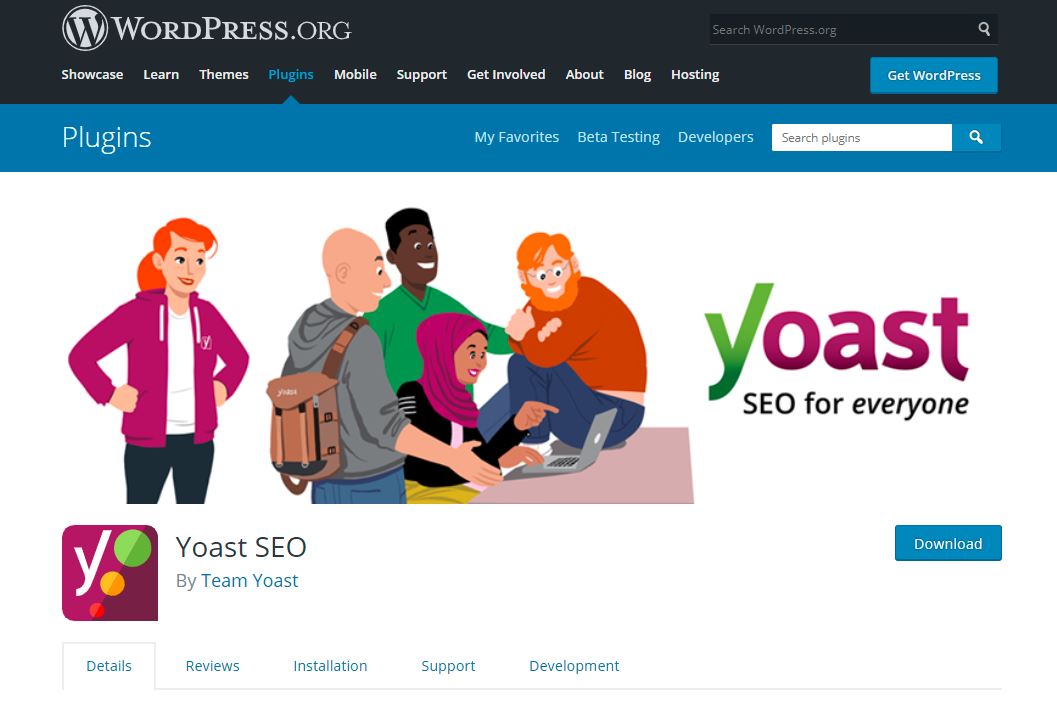
This plugin is well known all over the world and one of the most installed, since it has more than five million active installations. It will help you work on your SEO on-page by guiding you based on the keyword that you indicate on each page or entry, it allows you to generate a sitemap, choose whether or not to index the content of your website, etc.
Best WordPress Plugins for Social Networks
⇒ MashShare

Of all the plugins for social networks that I have tried, I prefer MashShare, especially with its Premium addons, which include lots of options for your users to share your content on their RSS.
⇒ Monarch

Monarch is made by Elegant Themes, the creators of Divi, one of the best themes for WordPress, so it is synonymous with quality. If you decide to purchase the Elegant Themes pack, you have to use this plugin on your blog so that your users can share the content of your website.
Best WordPress security plugins
⇒ Wordfence

It is the most installed plugin to protect your WordPress, currently, it has more than three million active installations. It is an all-in-one that includes a firewall, malware scanner, and all the files on your website, security at the start of the session, etc. A very complete and intuitive plugin that will help you keep your site safe from possible attacks.
⇒ iThemes Security

Formerly called Better WP Security, it is another of the most used plugins to protect WordPress. It is similar to Wordfence, but it also makes backup copies of your database to be able to recover it in case of disaster: more than 30 ways to protect your WordPress site.
Best WordPress optimization plugins
⇒ WP Rocket

I do not think there is any doubt, and that is WP Rocket is the best plugin to optimize WordPress. It includes several functionalities, among which are caching the web, minification of HTML, CSS, and JavaScript files, lazy loading of images, iframes and videos, database cleaner, etc.
⇒ WP Fastest Cache

A good free plugin option to optimize a website is WP Fastest Cache, which allows you to do most of WP Rocket’s actions, although not as efficiently, if you don’t have the budget to spend on a plugin with these characteristics, it’s a good option.
Best plugins to compress images
The best plugin to compress the images that you have uploaded and that you are uploading to the web, and the more than a million active installations that it has shows it. Besides, it allows resizing them, converting PNG files to JPEG, and configuring the lazy load.
⇒ EWWW Image Optimizer
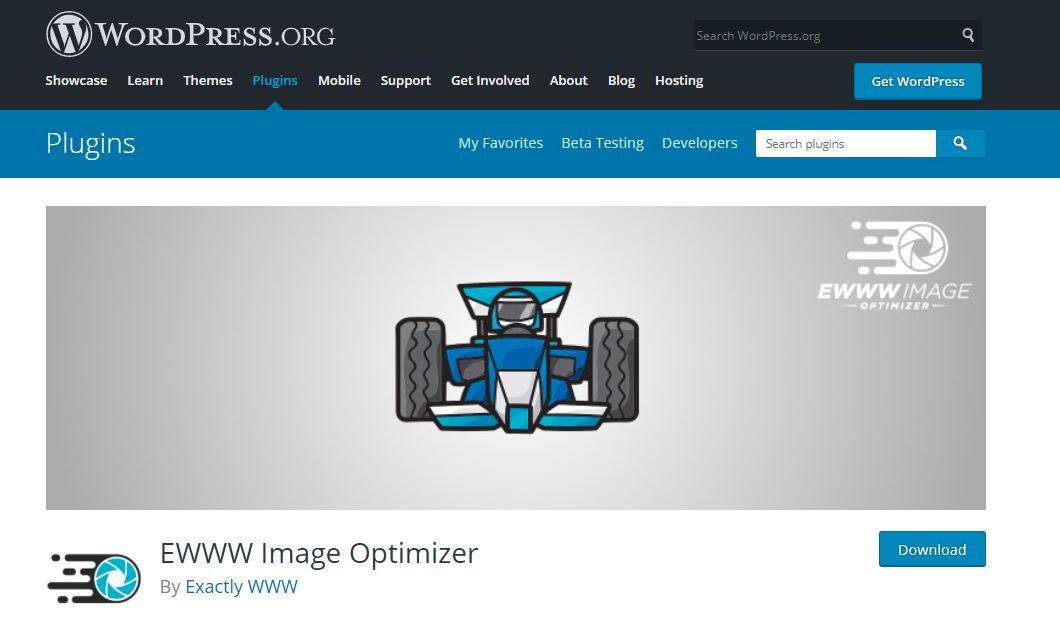
This is another of the most used plugins to compress images. In the same way as the previous one, it also allows you to compress both the new images that you upload, as well as the old ones. You can also convert JPG, PNG, and PDF files.
Conclusions
There are many, many plugins, but on your website, you should only have the essential ones installed to achieve your purposes, one more thing
before installing one (which is not mentioned in this list), look at its weight, if it has good ratings if it is compatible with the plugins you have installed and with the latest version of WordPress, etc.
And, above all, if you don’t use a plugin, uninstall it completely. If you simply leave it disabled, the plugin will continue to be a burden for your website, it is best to delete it permanently, and if you need it later, reinstall it.