If you have a digital strategy for your company in the middle of the year 2021, you likely need to have a series of social media management tools. And if you are not using them yet, this is the time to tackle your goals with full force and take advantage of the advantages that they can offer you to manage your different profiles.
Organization is one of the keys to success in marketing. And social media management is one of the most relevant aspects of a digital strategy.
Using a social media management tool will make your life a lot easier at a low cost because there are many good quality free tools to help you achieve all of your social marketing goals.
Also Read: Best 14 Free Website Builders for 2021
Social management platforms will help you, among other things, to:
- Manage multiple social media profiles in one place.
- Schedule posts in advance.
- Run contests.
- Track analytics on all platforms.
So, when you realize it, these social media management tools will have helped you improve your performance and change the way you view your social actions.
And to help you choose the best tool for these cases, we have put together a list of the six best free social media management tools to incorporate into your strategy, starting with our favorite, Hootsuite.
Page Contents
1. Hootsuite
Hootsuite has a special place in our social media management. Probably because it was the first social profile management platform we used.
If you manage your company’s social media updates, chances are you’ve heard of Hootsuite. It’s one of the many social media management tools that help you track and manage your various profiles.
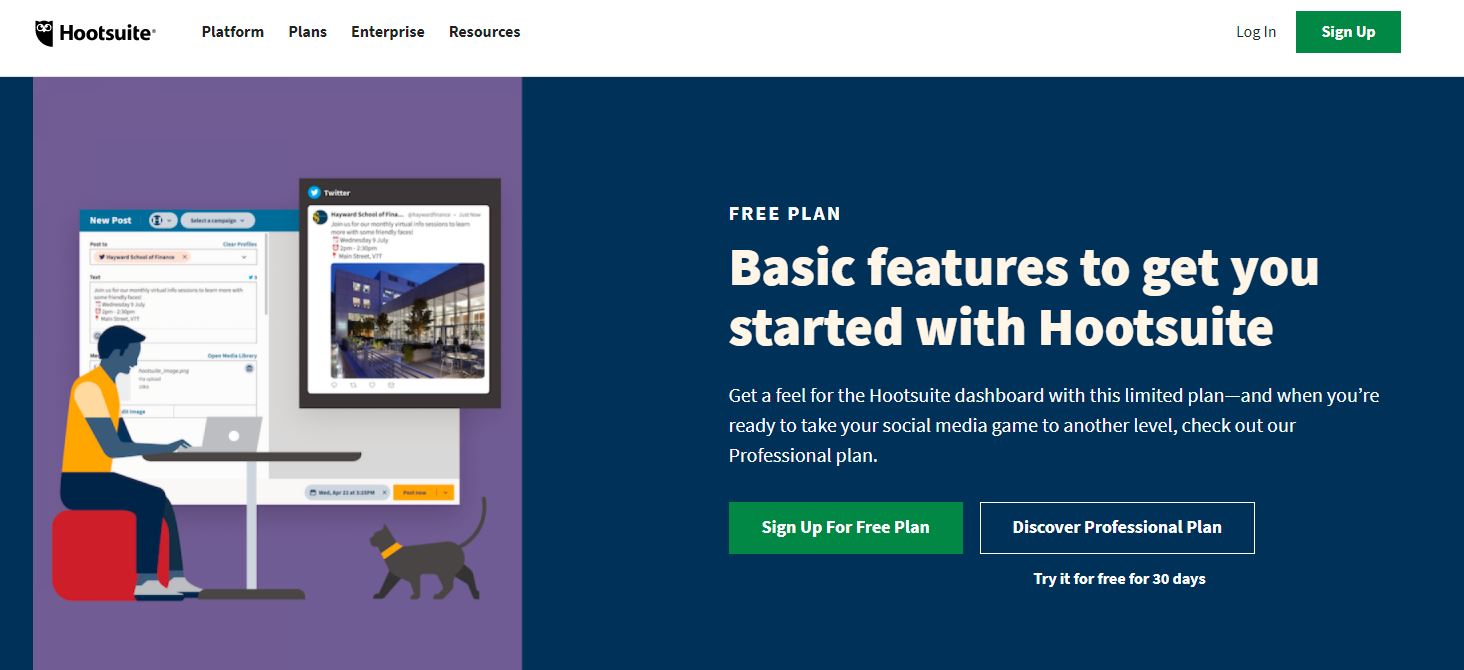
But also, as in many other cases, this tool has a free version and a paid version.
What’s included in the free Hootsuite plan:
- Manage 3 social profiles in one place.
- Schedule 30 posts in advance.
- Generate leads with social contests.
The free plan also includes basic analytics for follower tracking and various growth and content statistics.
The truth is that it is not bad for an organized, simple and effective social media management.
2. Buffer
Next is Buffer. Like Hootsuite, Buffer has been in the market for social media management tools for quite some time, and it is a reliable platform that allows you to manage multiple profiles with ease.
With many features similar to what Hootsuite has, Buffer has a few others that set it apart, such as the ability to easily schedule content through a Chrome extension while browsing the web.
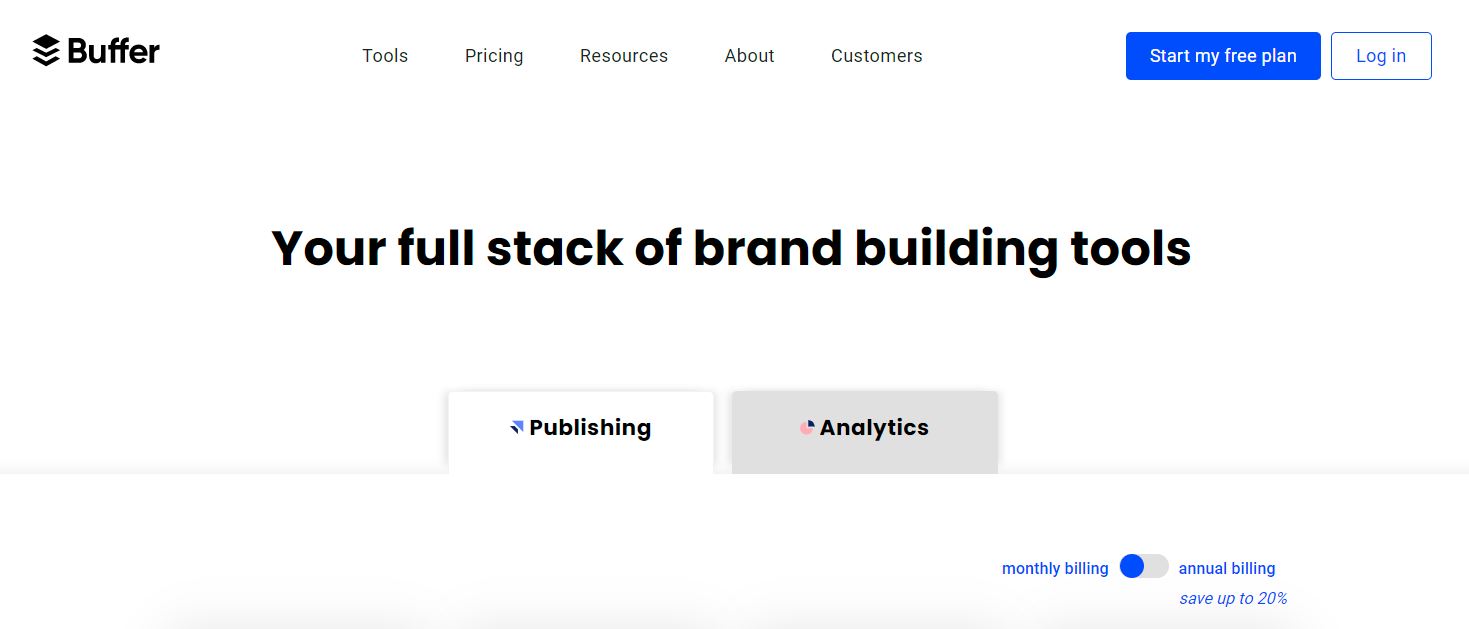
Buffer also suggests the perfect times to post, based on the activity of your followers, which we social media administrators greatly appreciate.
While this tool has options for larger organizations and agencies, the free plan can more than meet the social media management needs of a small or medium-sized business.
Buffer’s free plan includes:
- The ability to manage three social profiles.
- Schedule up to ten posts.
- Use your browser extensions and mobile application function.
- Create and schedule content with its image maker and GIF/video uploader.
- Shorten and crawl links.
3. TweetDeck
Something worth emphasizing is that not all companies have to be present in all or on the same social networks. This will depend on several factors such as your objectives, where your audience is, the expected impact, and how they adapt to the operation of your company, and the rhythm of day-to-day work.
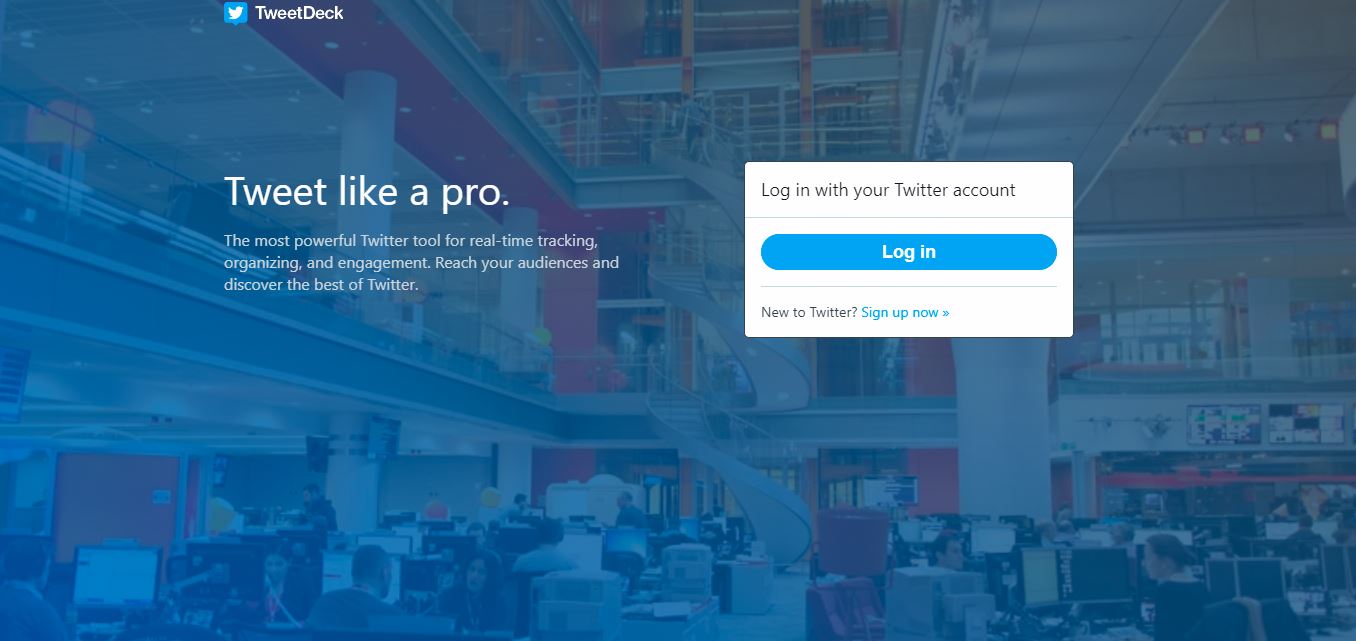
That said, if the foundation of your social media strategy is Twitter, then TweetDeck is probably the best social media management platform for your business.
TweetDeck will allow you to:
- Use custom timelines.
- Create and manage Twitter lists and searches.
- Add team accounts.
- And it’s free for Twitter users!
While TweetDeck is not the “all-in-one” platform you might be looking for, it is the perfect tool for social marketers managing multiple Twitter accounts, where these live conversations are critical to business success.
4. SocialOomph
SocialOomph is recognized as one of the tools that have a wide range of functionalities for multiple social platforms, ranging from typical features such as scheduling and analytics, to some interesting ones, like keeping your private message (DM) inbox clean.
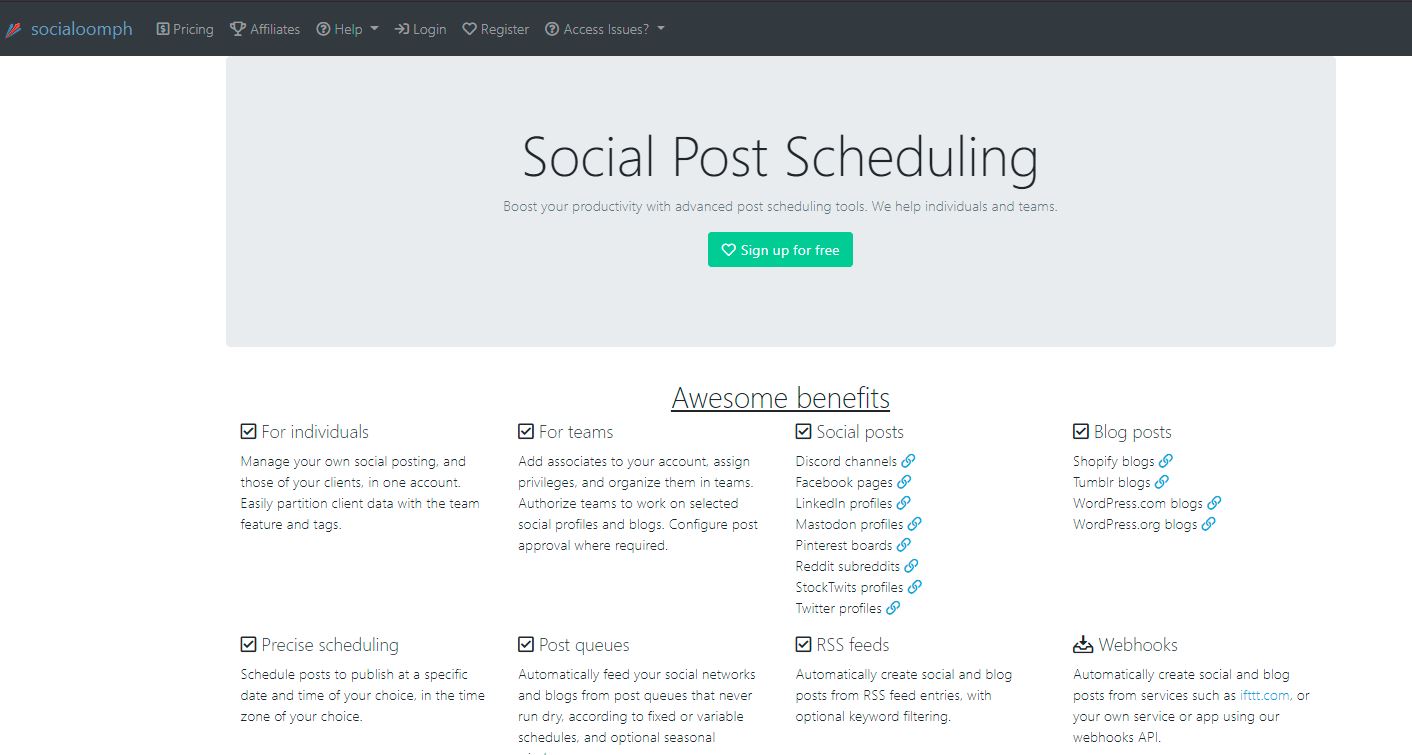
This platform offers us the ability to manage our Twitter, Facebook, LinkedIn, and Pinterest accounts, as well as the ability to manage and schedule blog posts.
While SocialOomph has a free plan, the features are limited and mostly lean towards managing Twitter.
In the free plan, you can do things like:
- Schedule tweets.
- Track keywords.
- Shorten URL.
- Manage up to five Twitter accounts.
Unfortunately, some of the more sophisticated features require a paid plan, so if you are looking to manage multiple social platforms other than Twitter, we recommend purchasing a paid plan.
5. Followerwonk
Followerwonk is not a good social media management tool when it comes to scheduling posts, but it is very effective when it comes to understanding the audience on a much deeper level.
This tool allows you to drill down into Twitter bios and compare multiple accounts to find the most relevant influencers. With this tool you can do two very relevant and useful things to carry out your strategy:
- Analyze your current followers (location, bio, accounts they follow, and more)
- Contrast relationships with competitors to improve your content.
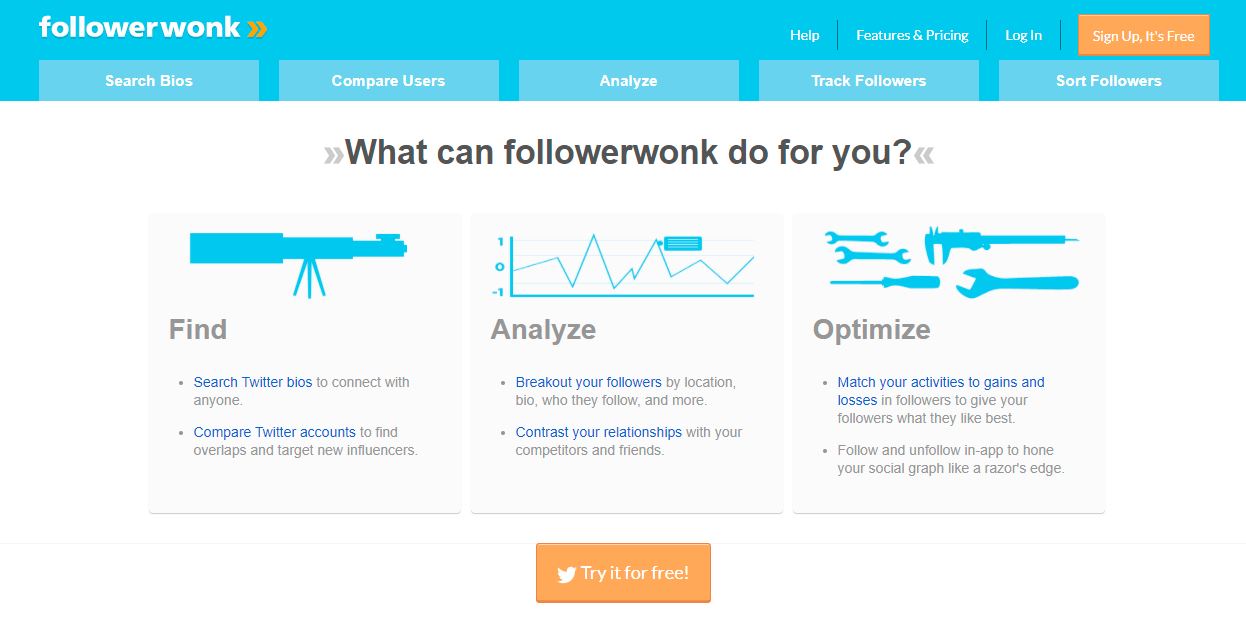
Without a doubt, this tool is worth exploring, because having a lot of followers does not make sense if these followers are not relevant and related to your brand.
Fortunately, Followerwonk also offers a free account. But like many of the other platforms on this list, the free account comes with several limitations. However, you can still:
- Connect a profile.
- View authority ratings.
- View followers and their locations.
- See when followers are active.
- And access other details to further analyze your social audience.
6. Zoho Social
Whether you’re a growing company or a digital service agency, Zoho Social will help you manage multiple profiles, research relevant keywords, work with team members, and of course schedule posts from a dashboard.
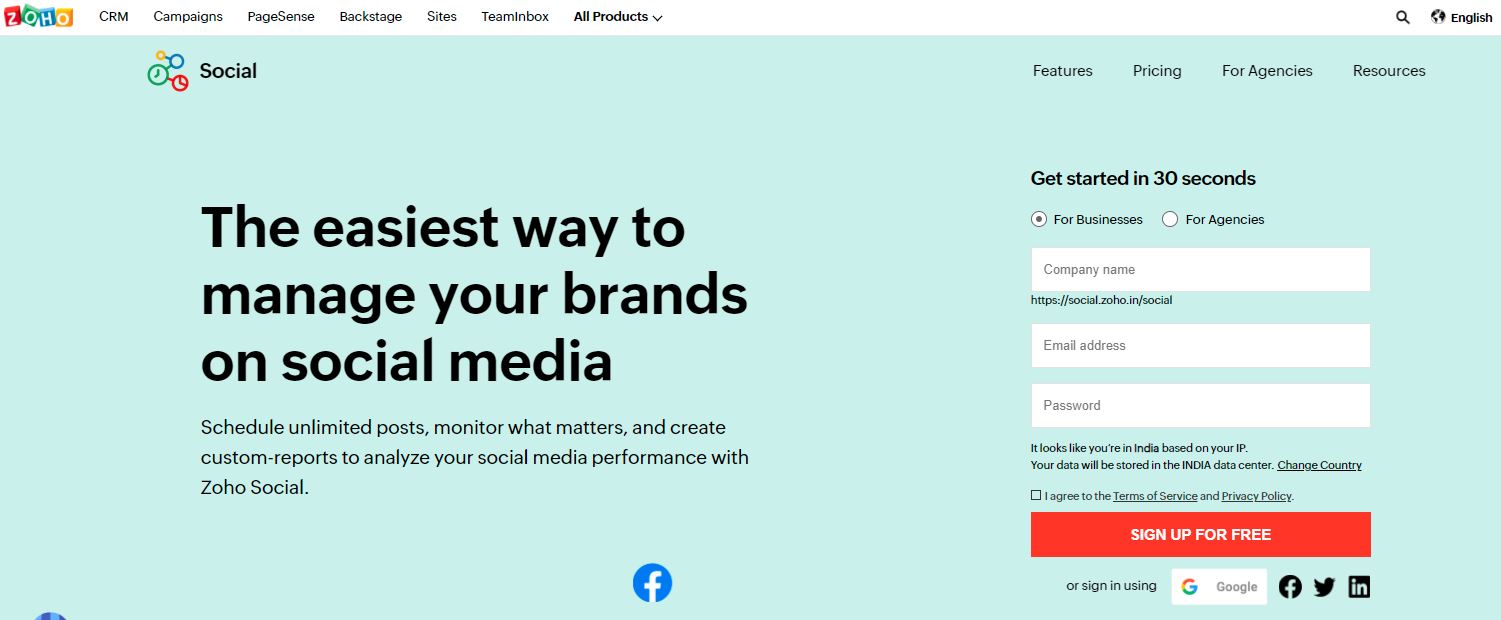
Zoho Social has many of the same tools and features that the other platforms have, but it also has:
- Facebook Ads.
- Advanced reporting features.
- A social share browser plugin
- CRM integrations.
Zoho Social also caters to agencies, so marketers have the option to choose between the agency or business plans. Zoho Social’s free plan allows you to manage 1 brand and includes a URL shortener and SocialShare browser plugin.
It’s true, there are many options here! Fortunately, they all have free plans so you can experiment and find the platform that works best for your social media marketing strategy.
At the end of the day, if you decide to work with one of these social media management tools, you’ll need the one that saves you the most time, increases your social presence, and ideally earns you some money.

